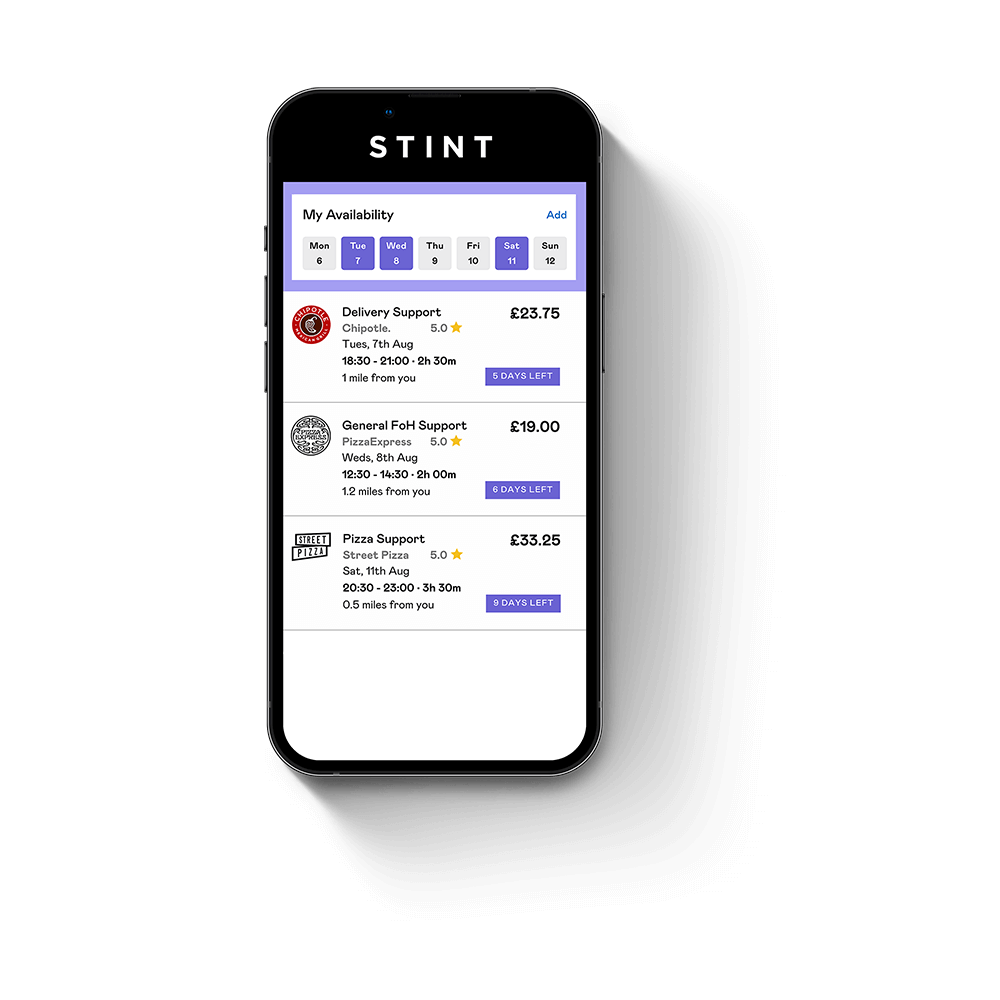It’s time to build the new,
smarter labour model.
It’s time to build the new, smarter labour model.
Your own customised pool of workers to support your core team, perfectly adapted to your demand and working the hours that they want.
“Stint has helped transform how we schedule our teams; improving retention, driving efficiency and allowing us to deliver a great experience to our guests.”
Graham Fenwick,
Productivity & Change Director
“The Gail’s team love Stint. Our crews can focus on our customers whilst the Stinters deliver the vital support tasks. Stint has helped us drive and deliver against all our key business KPI’s.”
Edyta Stec,
Operations Director
“We have increased the customer satisfaction levels, the transaction counts, and our restaurants are operating at a better level at the same time as reducing our labour costs.”
Jacob Sumner,
European Operations Director
“Stint are very much now a part of our day to day business… Finally someone has developed a flexible, tech-led solution to help solve the most difficult question in our rota - how to staff the lunchtime peak.”
Neil Sebba,
Managing Director
We are transforming the hospitality workforce.
Here’s how
Stinter
Our workforce is big...
The Stint workforce consists of over 250,000 university students who want to work in a flexible way around their studies.
...and they will work the ‘impossible’ shifts.
Our technology captures the location of our students and the short bursts of availability they have in between their studies.
We offer shifts near them at the exact time they want to work e.g. 2 hours over lunch and dinner, or shifts finishing late into the night.
Avoid booking staff in for long shifts when you only need them to work 2-3 hours.
Long, inefficient shifts can be converted into short Stints that match demand. We work closely with your team to determine where the Stints should go and the responsibilities of the Stinter.
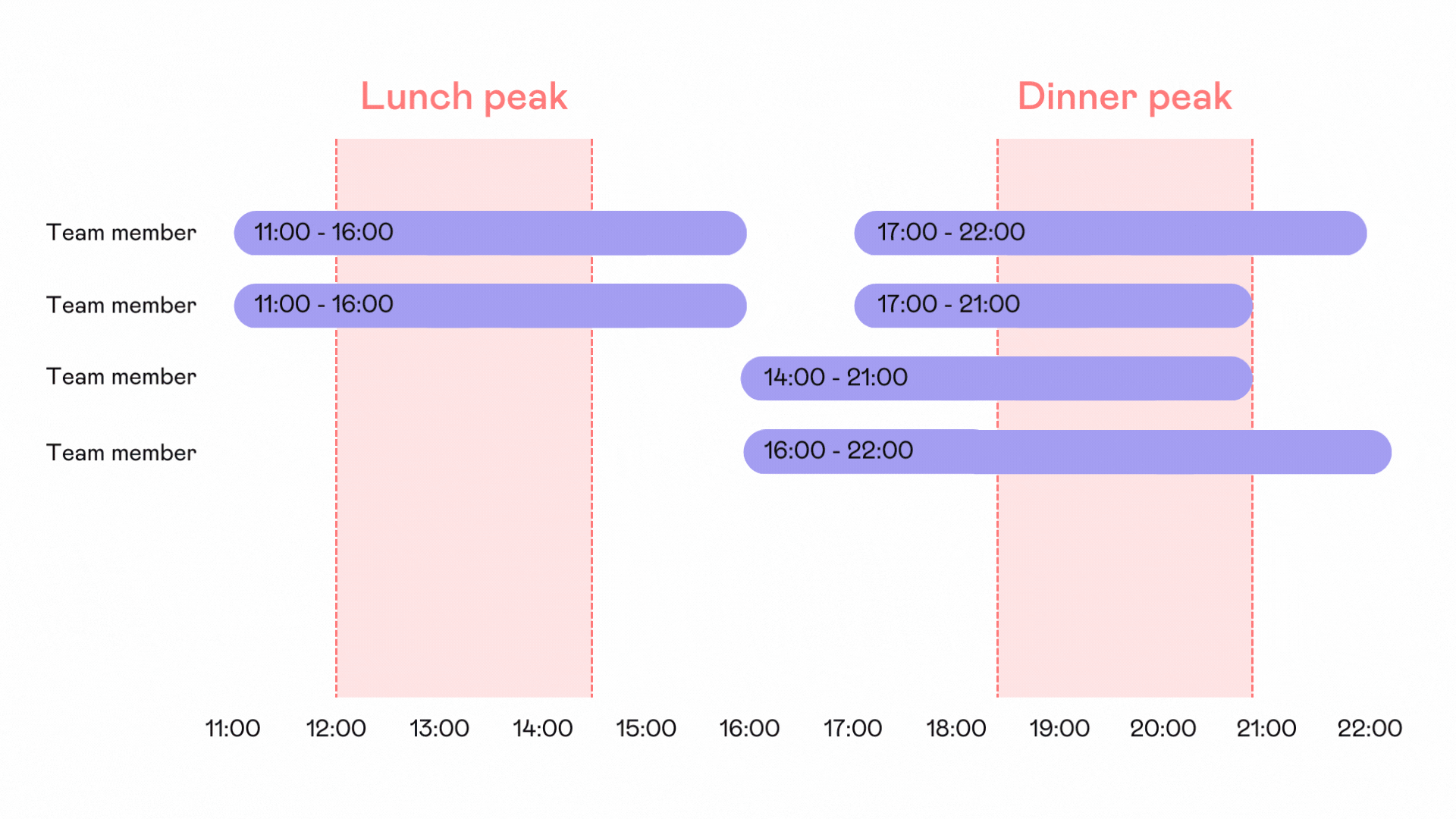
Team Member
Trained tasks
- Greeting customers
- Taking orders
- Explaining specials
- Serving food
- Operating the till
- Pouring drinks
Stinter
Support tasks
- Restocking
- Running food
- Running drinks
- Clearing tables
- Resetting tables
- Polishing glasses
Don’t like staffing agencies?
We don’t either.
We don’t send someone to replace a team member that hasn’t shown up, or called in sick. Stinters are built into your weekly rota to support your team.
By giving Stinters supportive tasks, your core employees can do what they do best - serving guests, prioritising service and driving revenue.
Build a customised pool, unique to your business.
View Stinters
85%
of Stints
on average, are filled by someone from your pool.
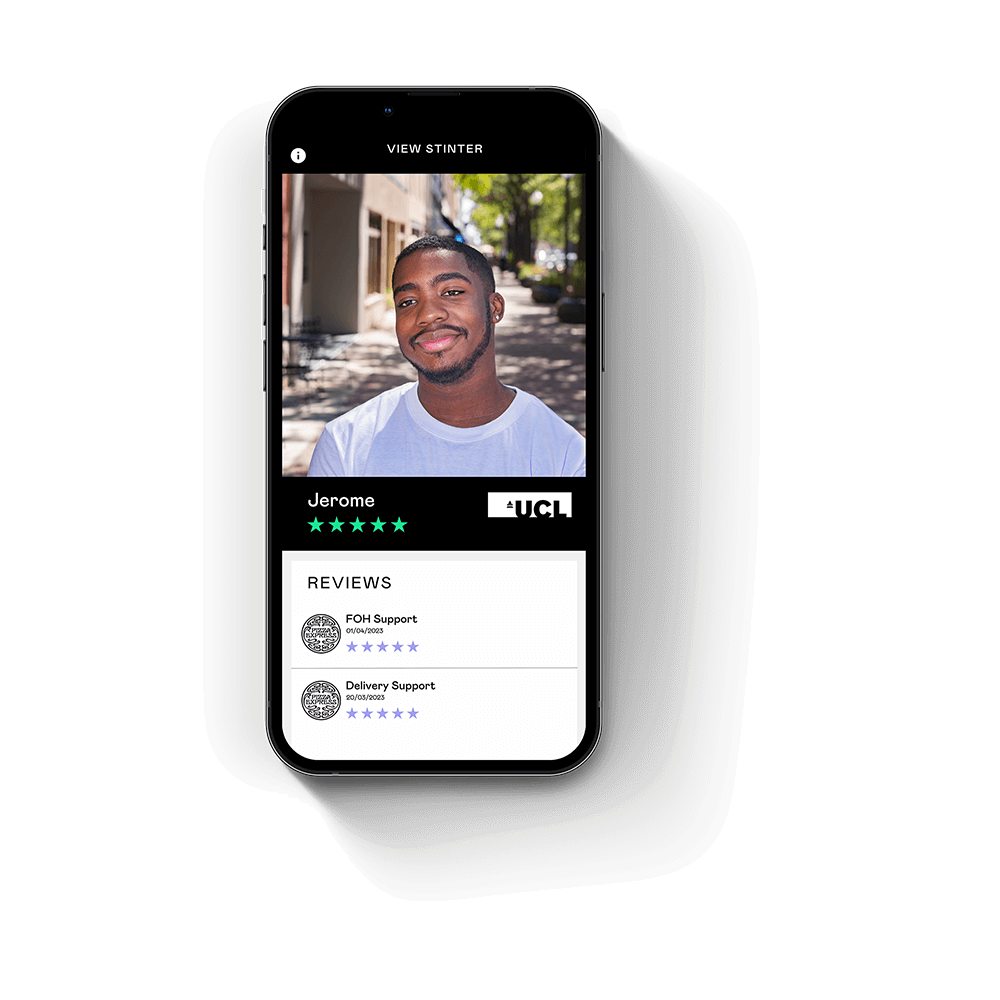
Rate Stinters
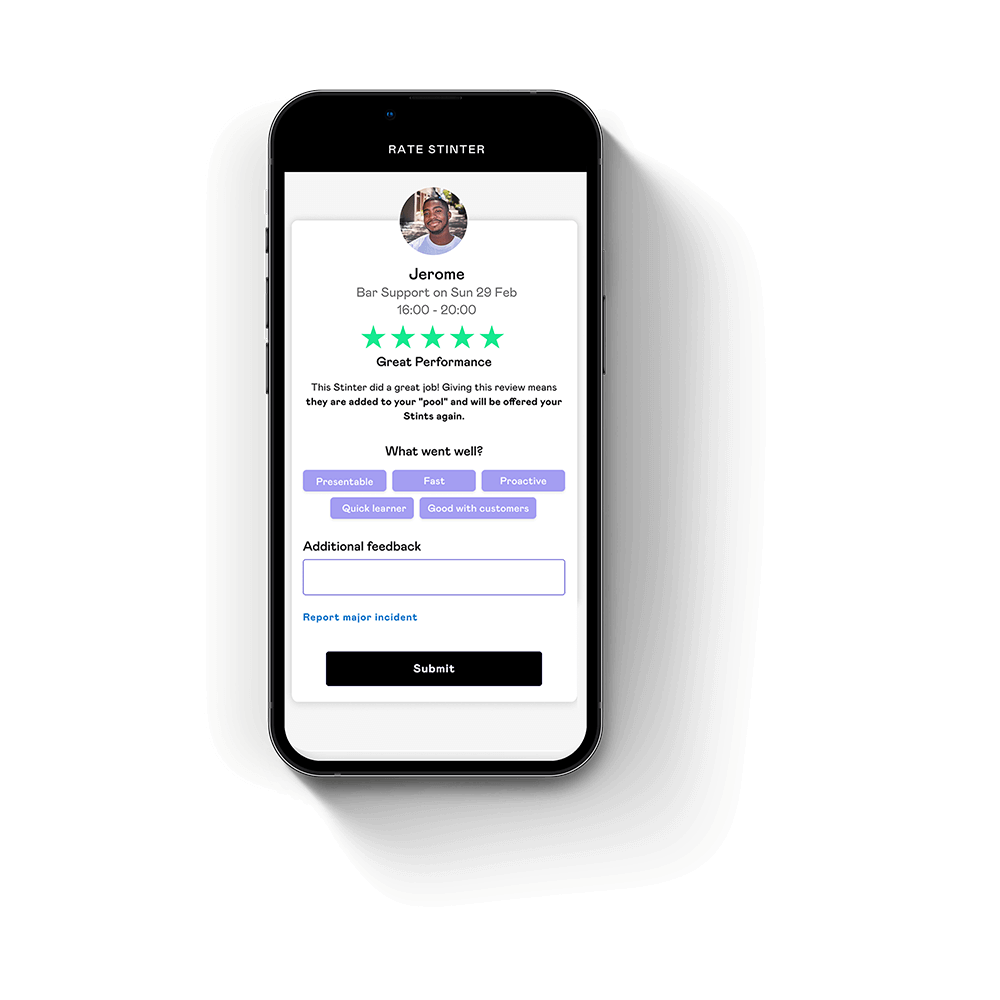
Add favourites
to your pool
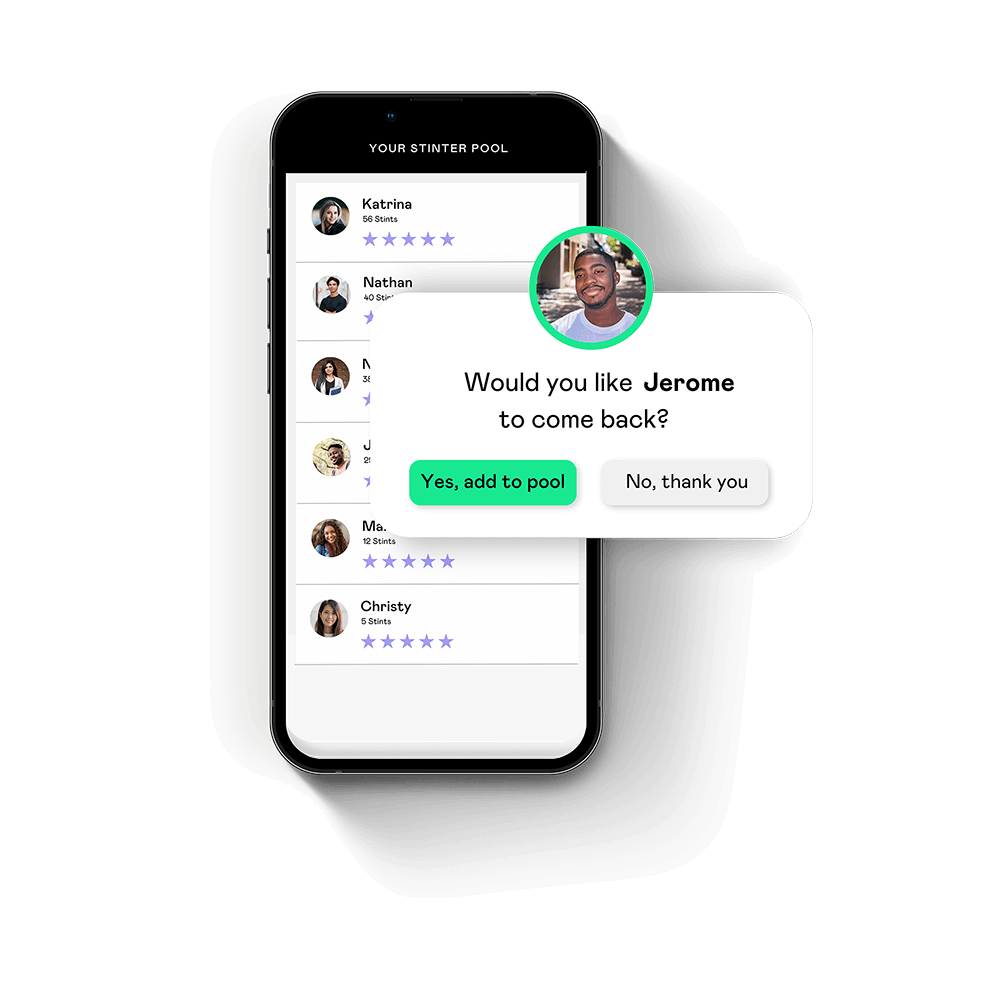
We remove the need for you to constantly
rehire team members who leave.
Core Team
Core Team
The current model
|
vs. |
Using Stint
|
|---|---|---|
|
|
Shifts based on demand |
|
|
High absentee rate |
Fulfilment rate |
99.8% |
|
|
Location tracking |
|
|
52 days |
Average tenure |
3 years |
And if you’re still not convinced...
Reduce team churn and wasted time.
With Stint, you can stop wasting countless hours rehiring a constantly churning workforce.
Decrease your labour costs.
Short shifts always match your demand, so no need to spend money on unnecessarily costly long shifts.
Never compromise on service again.
Understaffing and overstaffing are things of the past, so you don’t have to compromise on your customer service.
Have a happier, more fulfilled team.
Stints are here to support your core team, so they will no longer feel stretched and demoralised.
Student looking for flexible work?
Using Stint is simple. Choose when and where you want to work each week, with shifts ranging from 2 to 8 hours long.